Tilted
A downloadable game for Windows
Players must work together to reach their respective color goals on the map by coordinating their movements to traverse a floating platform. This platform tilts according to its weight distribution, and if it tilts too much, the players will simply slide off and fall into the endless abyss.
Levels can also contain other obstacles that the players must work around, such as weight modifiers that increase, decrease, or reset the players' weight, weighted boxes that can be pushed around to affect the weight distribution of the platform and impassable barriers that can be deactivated by pressing a button, which is often quite far from the barrier itself.
It's up to the players to figure out a solution, by utilizing the environment around them and coordinating their movements with each other.
Instructions
My initial plan for this game was to have a dedicated server in a remote machine for a complete online experience. Unfortunately, currently this isn't possible. Instead, there are a few specific procedures we need to take in order for the game to work.
Firstly, open the matchmaking server needs to be running. In order to do this, open the MyMatchmakingServer.sln and run it by pressing F5.
With the game open, create a session by going through the menus (play->create session) and open the console by pressing the number 8 in the numpad. Here, type in this command: open Level01?listen (Level01 is the name of the level to be played, changing it to 02, 03 or 04 will open the other levels. You must also do this every time you enter a new level, be it by level select or by the next level button in the respective menus they show up at).
Open a second instance of the game, (the game and server will be running in localhost, aka 127.0.0.1, so it will only work on the same computer, but it can be changed with the editor). In this instance, find the match by clicking play->find match, there should be a session there for the second player to join.
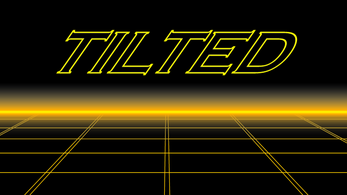
Leave a comment
Log in with itch.io to leave a comment.